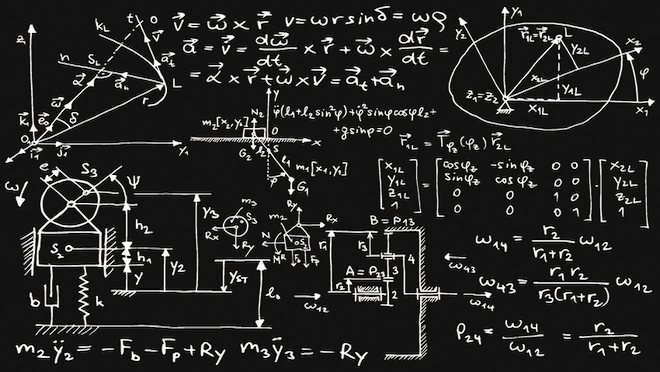多次元正規分布に従うデータを生成する
[mathjax] そろそろ適当なデータを見つけてきて手法を試すのとは別に、 自力でデータを作って試してみたいと思い、NumPyを使った生成法を調べてみた。 一口に乱数といっても、正規分布に従う標本の生成のこと。 多次元正規分布に従う標本をmultivariate_normalで生成して表示してみる。 1次元正規分布に従う標本 その前に普通の乱数。 平均(mu)、標準偏差(sigma)の正規分布(N(mu,sigma))に従う標本の生成。 numpy.random.normal((mu,sigma,n))。 以下、(mu=50,sigma=10)として1000個の標本を作って、 階級数100のヒストグラムとして表示する。 import numpy as np import matplotlib.pyplot as plt values = np.random.normal(50, 10,1000) plt .hist(values,bins=100) 多次元正規分布に従う標本 多次元の乱数を作るのに必要なのは、 各次元における平均(mu=begin{pmatrix}mu_1 \\ mu_2 end{pmatrix})と、分散共分散行列(sum=begin{pmatrix}sigma_{11} & sigma_{21} \\ sigma_{12} & sigma_{22}end{pmatrix})。 ちなみに、(sum=begin{pmatrix}sigma_{11} & sigma_{21} \\ sigma_{12} & sigma_{22}end{pmatrix} = begin{pmatrix} sigma_1^2 & sigma_{21} \\ sigma_{12} & sigma_2^2 end{pmatrix} = begin{pmatrix} sigma_1^2 & Cov(X_1,X_2) \\ Cov(X_2,X_1) & sigma_2^2 end{pmatrix} )。 対角に分散、それ以外にクロスする共分散が入る。 共分散は昔書いてた。 begin{eqnarray} r_{xy} &=& frac{C_{xy}}{S_x S_y} \\ &=& frac{sum_{i=1}^n(x_i-bar{x})(y_i-bar{y})/n}{sqrt{sum_{i=1}^n{(x_i-bar{x})^2}/n} sqrt{sum_{i=1}^n{(y_i-bar{y})^2}/n}} \\ &=& frac{sum_{i=1}^n(x_i-bar{x})(y_i-bar{y})}{sqrt{sum_{i=1}^n{(x_i-bar{x})^2}} sqrt{sum_{i=1}^n{(y_i-bar{y})^2}}} \\ end{eqnarray} [clink url=\"https://ikuty.com/2018/10/17/covariance_zero/\"] 平均(mu=begin{pmatrix} 0 \\ 0end{pmatrix})、分散共分散行列(sum=begin{pmatrix}30 & 20 \\ 20 & 50end{pmatrix})の2次元正規分布に従う標本を1000個作る。 import numpy as np import matplotlib.pyplot as plt import seaborn as sns mu = [0,0] sigma = [[30,20],[20,50]] values = np.random.multivariate_normal(mu, sigma, 1000) sns.jointplot(x=values[:,0],y=values[:,1]) 散布図とヒストグラムを良い感じに表示してくれるseaborn.jointplotを使って表示してみる。 第1軸、第2軸とも平均は0っぽい。 第1軸は-15から15、第2軸は-25から25くらいが入っていて、対角とあってそう。